-

Online and mobile security
We take protecting your finances seriously. All day, every day.
The top 3 security tips
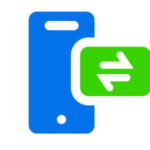
Always use a computer that you trust.

Always log out after finishing an online banking session.

Contact Standard Chartered immediately in case of suspicious activity.

Online security
Your security is our priority. We keep you safe with:

Monitoring & alerts
We constantly monitor all online activities. When we identify something suspicious we take preventive measures to ensure your accounts are safe:

Protect your devices
Ensure all your software, operating systems and internet browsers are up-to-date. You should:

Secure your connections
A well designed and managed network protects traffic and transactions from intrusion. You should:

Secure your data
We encourage you to add extra layers of security to your devices.

Know the threats
The first step in avoiding threats is knowing what to look for and how to protect against them:

Securing your mobile
We are committed to helping our customers manage their money safely on the go. Discover some of the measures you can take to safeguard your account information when using your mobile phone:
Contact us
Please call us immediately if you suspect any unauthorised access or transactions on your account. Please also forward suspicious messages or emails claiming to be from us to be.secure@sc.com. Include the full email header or sender’s details and attachments so we can try and track the source. You can also contact us if you want to validate a phone call you received claiming to be from somebody at the bank.
Visit help and customer support for any other account issues or questions.